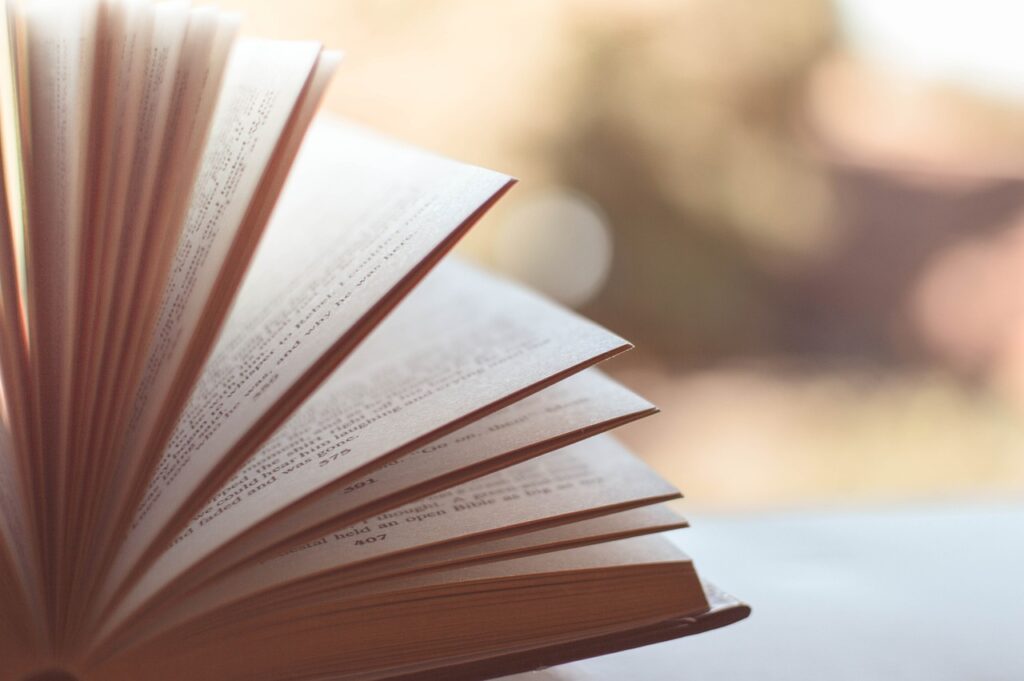Screen recorder is a beneficial tool which allows users to capture the output of their computer’s screen. The tool, available in various names such as screen recorder, screencasting software or screen recording software, varies in price and functionality but mostly shares the same features. Currently, there are various free screen recorder Windows 10 available with stunning features.
The most common features of these free screen recorder Windows 10 include adjustable video frames, cut-and-paste editing options and unlimited recording time. Although these screen recorders come by different names, they bring similar features alongside some video editing options. There are free and paid applications which work effectively to record your screen outputs for Windows 10 effectively.
You may need a free screen recorder Windows 10 as it variously simplifies your tasks and is truly an effective tool. You will have to know the intricacies of the applications before you finally pick the fit that serves all your specific requirements. The following features a list of 7 screen recorders, each depicting unique features.
Let us discuss the top 7 free screen recorder Windows 10 in 2022.
Top 7 Free Screen Recorder Windows 10
1. ActivePresenter
An all-in-all screen recorder and the best screen recording software free, ActivePresenter also serves as a video editor. ActivePresenter by Atomi Systems is highly prized by YouTubers, educators, video producers and even trainers for its versatile features. It is the best fit for those looking to create video demos, step-by-step tutorials and how-to-videos. ActivePresenter also offers you all the necessary features required for screen recording and video editing.
ActivePresenter’s free version offers features without watermarks which you can use with no time restrictions. After you have captured the recordings, you can cut, trim and edit the recording as per your requirements. The paid version of ActivePresenter offers more advanced editing and audio features using which you can create impressive videos.
2. Game bar
Game bar is already pre-installed in Windows 10. One of the best screen recording software free, Game bar allows the users to capture any game clips or screenshots. Game bar can only be used to record apps, and it cannot record the entire screen or any specific area. It is because the Game bar is designed for only gaming captures. It is available on every Windows 10 computer, but your PC’s video card must meet the hardware requirements to record the gaming clips and the screen. Game bar is convenient to use and allows the users to trim the beginning and ends of the video after you have recorded.
3. OBS Studio
One of the best screen recording software free, OBS Studio is very functional. The application allows the users to record videos, live streams and comes with no watermark or time limitation. The hardcore gamers love to broadcast their live gaming status with live images and recordings. OBS Studio offers the opportunity to record not only from the display or the window but also from the microphone and webcam. When streaming, OBS Studio lets you choose the applications and audio sources you want to share and also create layered videos for the webcam.
Read: How to create a desktop shortcut for a website?
OBS Studio is quite a very versatile app that effortlessly captures screens and does not integrate video editing. You will have to employ other tools for editing the recorded videos. It is also an open-source program that must be downloaded from the official website.
4. Flashback Express
Another best screen recording software free, Flashback Express, offers the opportunity to record webcam, screen and sounds. The app does not set time restrictions, nor does it stamp watermarks on the output videos. When using the app on a multi-monitor system, Flashback Express will allow the user to take recordings of multiple monitors, or you can also limit the captures to one single monitor. It also works in a scheduled manner where it will take recordings as per the scheduled time.
Flashback Express also comes with a paid version called Flashback Pro which also shares mostly the same features as the unpaid version. The paid version does not feature any video editing features, annotations, effects, etc. The paid users get the opportunity to save the entitled videos directly and set passwords to protect the videos.
5. Free Cam
Free Cam is simple to access and is one of the best screen recording software free. It has an in-built audio and video editor and a free screen recorder. The app’s interface is very attractive and intuitive, letting the users record both the entire screen and a portion of it. It also allows the users to adjust the screen they are recording, and it does not also use any watermark. You can use the app to record as many for as long as you desire, and Free Cam also comes ad-free.
6. Free Screen Video Recorder
One of the best screen recording software free, Free Screen Video Recorder, is lightweight and offers free recording features. You can record Skype conversations without restrictions, making it useful for Skype meetings or online conference calls. Free Screen Video Recorder singles out the diverse Windows applications and captures them as distinct elements. It also features a user-friendly image editor, which surprisingly helps reach a polished look. The screenshot feature is very convenient and provides a step-by-step guide for users to follow. It is available in ten languages, making it a highly accessible app.
7. ShareX
An open-source tool, ShareX is very rewarding when it comes to sharing screen captures online. It is one of the best screen recording software free and gets targeted chiefly towards power users and developers. As ShareX is targeted mainly towards developers and power users, the commoners might get lost amid the various advanced editors and tools. It supports many URL-sharing services, allows users to import videos, music and photos, and supports multiple recording forms like full screen, monitor, window, region, scrolling or freehand. ShareX allows custom watermarks and colour effects and features various export options making it a very functional tool for recording.
Thus, these are some of the best screen recording software free, offering functionality and an array of features. Using these tools, you, too, can effortlessly record and edit videos as per your requirements.